I faced this problem while deploying an event receiver from Visual Studio 2010. I searched and found that I had made two mistakes.
No1. No more than Magical ….
Deploying a feature through Visual Studio 2010 kill the vssphost4.exe process first…
No2. I added an Event Receiver to a new Visual Studio010 project. It was of type ItemDeleting and I renamed the namespace and the class name of the class. Well apparently when I did that, I got out of sync with the automatically generated Elements.xml – which I couldn’t find at first. So pop open your “ItemDeleting” file in solution explorer – Double-click the Elements.xml file. I saw something like this:
<?xml version="1.0" encoding="utf-8"?>
<Elements xmlns="http://schemas.microsoft.com/sharepoint/">
<Receivers ListTemplateId="100" >
<Receiver>
<Name>EventReceiver1ItemDeleting</Name>
<Type>ItemDeleting</Type>
<Assembly>$SharePoint.Project.AssemblyFullName$</Assembly>
<Class>ListDeleteEventReceiver.ListItemDeleteER.ListItemDeleteER</Class>
<SequenceNumber>10000</SequenceNumber>
</Receiver>
</Receivers>
</Elements>
My problem was the <Class> element. I had renamed my namespace to MyNamespace and my project to MyProjectName. So my class should have been MyNamespace.MyProjectName. That was it.
If you have a more elegant solution – please post a comment… I’ll be happy to hear.
...HaPpY CoDiNg
Partha (Aurum)
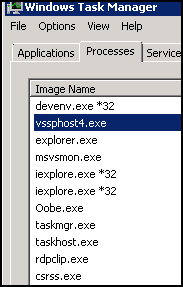



No comments:
Post a Comment